YouTube is one of the most popular and widely used video streaming applications of the world. However, in Pakistan and around the world, a lot of people use YouTube to listen to music as well.
YouTube has the largest collection of mainstream music which can easily be found on the platform, hence a lot of people simply use it to listen to music.
But the biggest problem of YouTube application, especially on iPhone is, that it cannot keep playing music in the background. So in order to listen to music, you have to keep your screen focused on the YouTube app.
If this has always disturbed you, we’ve got good news. Here is how you can use a third party application to make YouTube keep playing music in the background with your screen locked.
This solution requires the use of Dolphin browser which can be downloaded here.
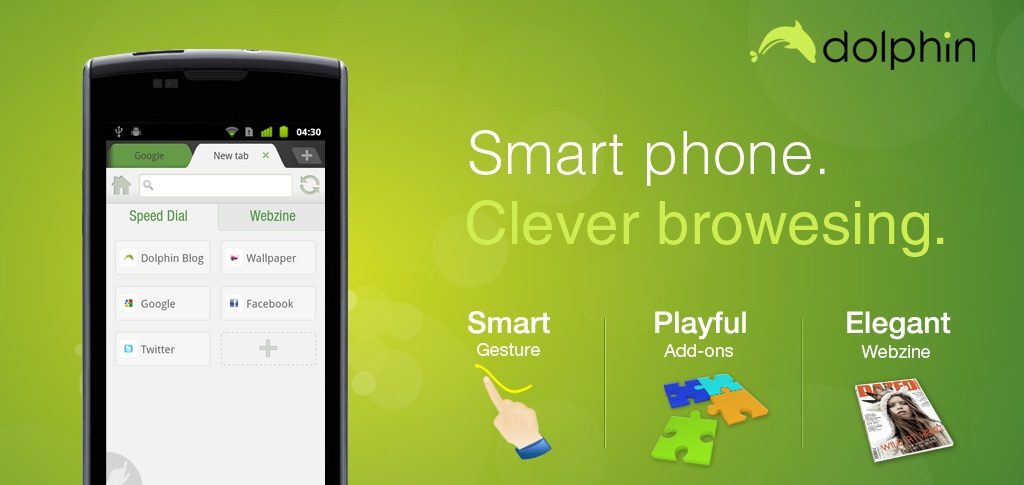
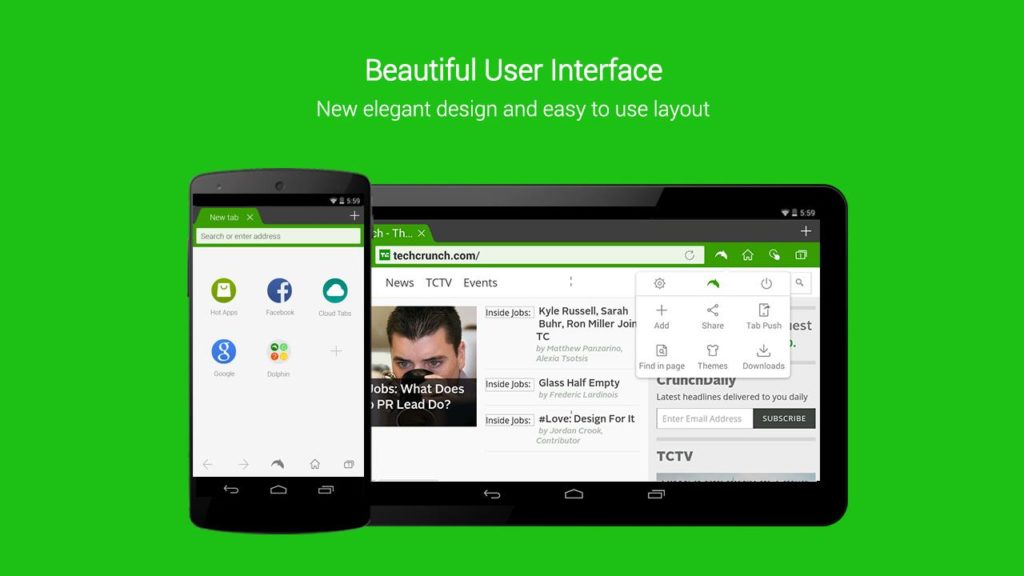
Once the browser is downloaded, follow the steps below;
- Open the Dolphin Web browser on any iPhone
- Goto www.YouTube.com in Dolphin browser
- Find the video you want to listen to and press the play button
- Now exit the Dolphin browser by clicking the home button and go to lock screen. From there you will be able to resume playback from the iOS control center
There you go! Using these simple steps, you will be able to listen to music on YouTube without keeping your iPhone screen turned on at all times.






